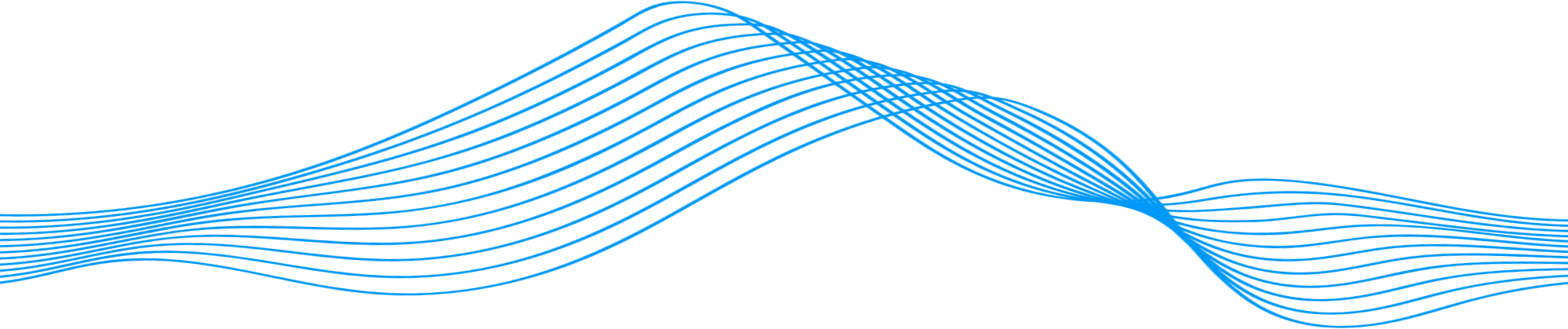Microsoft Office 365 has revolutionized the way businesses operate by offering a suite of powerful tools for productivity, collaboration, and communication. However, with the various licensing options available, choosing the right plan can be a daunting task. In this comprehensive guide, we’ll delve into the differences between Microsoft Office 365 licensing options to help you make an informed decision that aligns perfectly with your organization’s requirements. First here is a breakdown of the most common licensing options and their distinct features:
Microsoft 365 Business Basic
Ideal for small businesses, this plan provides essential cloud services like email hosting, online collaboration tools, and Microsoft Teams. It’s a cost-effective option for organizations focusing on the core communication and collaboration needs.
Microsoft 365 Business Standard
Building upon the Basic plan, this includes desktop versions of Office applications (Word, Excel, PowerPoint) along with additional services like OneDrive and Exchange Online. Business Standard is perfect for businesses requiring both online and offline productivity tools.
Microsoft 365 Business Premium
For enhanced security and management features, this plan offers advanced security solutions, device management, and business intelligence capabilities. It’s suitable for businesses with compliance requirements and a need for comprehensive security measures.
Office 365 Enterprise Plans (E1, E3, E5)
Designed for larger organizations, these plans offer a wide range of features, including advanced security, compliance, and analytics tools. The difference lies in the level of advanced features, with E5 being the most comprehensive.
Office 365 Apps
A flexible option, this plan provides access to Office applications like Word, Excel, and PowerPoint across multiple devices. This plan is suitable for individuals or businesses that prioritize software without additional services.
Choosing the Right Plan
To make an informed choice, consider these factors:
- Business Size: The number of users and the size of your organization will influence your licensing decision.
- Features: Identify the specific tools and features your team needs for seamless productivity and collaboration.
- Security and Compliance: If your organization handles sensitive data, prioritize plans with advanced security and compliance features.
- Budget: Evaluate the cost-effectiveness of each plan and determine what aligns with your budget.
Selecting the right Microsoft Office 365 licensing plan is crucial for maximizing productivity, collaboration, and security within your organization. By understanding the differences between the various plans, you can confidently choose the one that best suits your business needs. Remember, Microsoft’s licensing options are designed to be flexible, allowing you to scale and adapt as your organization grows.
Seeking assistance implementing a plan that empowers your team to work efficiently, communicate effectively, and achieve your business goals? As a Microsoft Gold Partner, cloudIT offers access to the latest resources, updates, and training programs directly from the source. Stay ahead of the curve with the most up-to-date solutions, security features, data protection mechanisms, and compliance standards. Contact us today to get started!