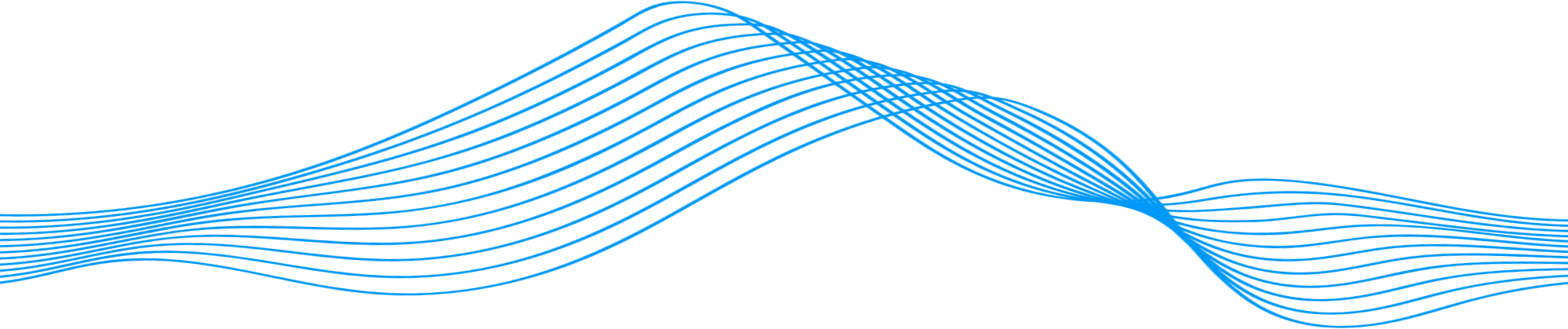Attention iPhone users: In a bid to fortify its users against the evolving threats of phone theft and unauthorized access, Apple has introduced the much-anticipated Stolen Device Protection feature in the recent iOS 17.3 update. This critical security measure comes after a preview release last month, aiming to provide an extra layer of defense for iPhone users, especially when their devices are used outside familiar environments.
Understanding Stolen Device Protection
The iOS 17.3 update has been strategically crafted to counteract the potential risks posed by phone thieves who manage to acquire a device’s passcode, thereby gaining access to sensitive personal information. Apple, in response to the ever-evolving landscape of digital threats, developed this important feature to bolster user security.
At its core, Stolen Device Protection introduces an additional layer of security for iPhone users when they are away from their usual locations, such as home or work. The primary focus is on safeguarding users’ information in the unfortunate event of a device being stolen. To achieve this, the feature mandates the use of Face or Touch ID to access specific phone features.
Enhancing Security Measures
The requirements of Face or Touch ID for accessing wallet and stored passwords ensure that even if a thief knows the passcode, critical changes to the account or device are thwarted. Apple emphasizes that these measures are in place to prevent unauthorized individuals from making crucial alterations to your account or device in the event of theft.
For instance, attempting to change your Apple ID password triggers an hour-long security delay. This delay serves as a deterrent against thieves attempting to perform critical operations, allowing the legitimate owner to mark the device as lost and secure their Apple account effectively.
Activation and Benefits
Activating Stolen Device Protection is a proactive step towards safeguarding your personal information. This feature is designed to thwart thieves from exploiting passwords stored in your Keychain, preventing them from impersonating you. Additionally, it acts as a barrier against fraudulent activities by blocking unauthorized attempts to make purchases using saved payment methods.
Furthermore, the feature imposes additional authentication requirements to perform actions such as turning off “Lost Mode” or erasing settings. These measures are crucial in preventing potential misuse of the device in the wrong hands, underscoring the importance of proactive security measures.
Simple Steps to Activate Stolen Device Protection
- Go to your iPhone’s “Settings” tile.
- Scroll down to the “Face ID & Passcode” section.
- Enter your passcode.
- Switch on the “Stolen Device Protection” option.
By following these steps, you empower your iPhone with an added layer of defense, making it significantly more challenging for unauthorized individuals to compromise your personal information.
Stay Secure with Apple’s Ongoing Commitment
Apple’s introduction of Stolen Device Protection in the iOS 17.3 update is a testament to the company’s ongoing commitment to user security. As digital threats continue to evolve, Apple remains at the forefront of innovation, providing users with robust tools to safeguard their devices and personal information. By embracing the Stolen Device Protection feature, iPhone users can confidently navigate the digital landscape, knowing that their security is a top priority for Apple.
So don’t wait- update to iOS 17.3 and activate Stolen Device Protection today. Your iPhone’s safety is in your hands!