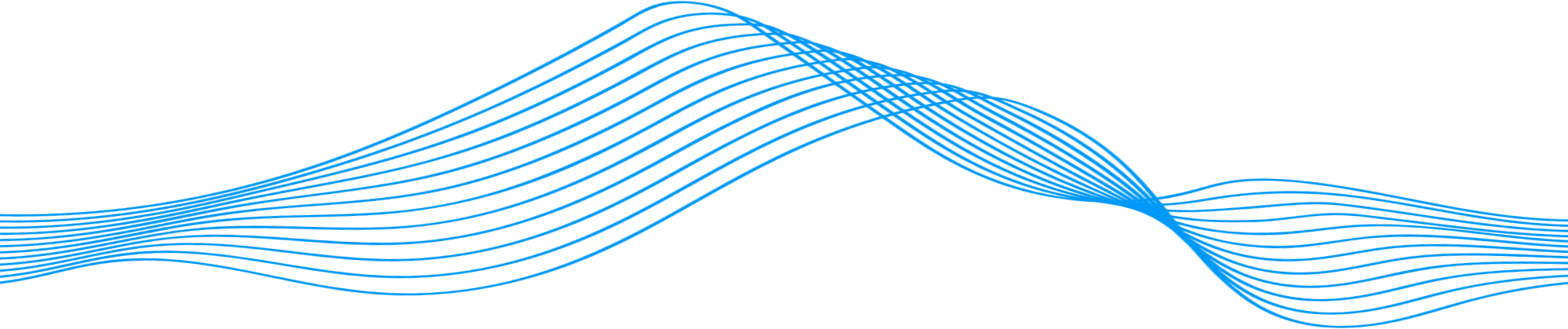Data is the backbone of modern businesses, making data backup strategies crucial to safeguarding operations against data loss. When discussing backup options with clients, we frequently get asked to explain the distinction between two prominent backup methods: file-level and image-based backups. Understanding their differences is crucial to making an informed decision about which approach aligns best with your business needs.
File-Level Backups
File-level backups focus on individual files and folders. This involves copying files to a separate storage location, preserving the latest version of each file. This method is suited for businesses with straightforward data recovery needs and relatively small amounts of data.
Advantages
- Granular Recovery: You can restore specific files or folders without affecting the entire system.
- Simplicity: File-level backups are easy to manage and require less storage space.
- Flexible: Ideal for documents, spreadsheets, presentations, and other user-generated content.
Limitations
- Slower Recovery: Recovering the entire system can be time-consuming if done file by file.
- Complex Applications: For complex applications, restoring settings and configurations manually can be challenging.
- Limited System Recovery: It may not restore system configurations, software installations, and settings effectively.
Image-Based Backups
Image-based backups create a complete snapshot, or image, of your entire system at a specific point in time. This approach captures not only files but also the operating system, applications, settings, and configurations. Image-based backups are ideal for businesses with critical applications and complex setups.
Advantages
- Fast Recovery: Since you restore the entire system at once, recovery is faster, reducing downtime.
- Full System Restore: Image-based backups restore the entire environment, including system settings and configurations.
- Complex Environments: Perfect for businesses with intricate applications, custom configurations, and databases.
Limitations
- Storage Space: Image-based backups consume more storage due to the complete system snapshot.
- Limited Granularity: While you can restore individual files from image backups, it’s less granular than file-level backups.
- Complexity: Managing image backups can be more complex, especially in large environments.
Choosing the Right Approach
Your backup strategy should align with your business requirements, recovery time objectives (RTO), and recovery point objectives (RPO). Consider the following factors:
Data Size and Complexity
Smaller businesses might prefer file-level backups, while those with complex systems lean towards image-based.
RTO and RPO
Image-based backups generally have shorter RTO due to quicker system recovery.
Applications
Critical applications often benefit from image-based backups to ensure seamless restoration.
Both file-level and image-based backups have their strengths and weaknesses. Combining both methods can also provide a balanced approach for a robust backup strategy that covers all bases. Regardless of your choice, remember that a well-executed backup strategy is your safety net against data loss, and the key to ensuring the continuity of your business operations.
Need help developing the optimal backup strategy for your business? Contact cloudIT today for a free assessment of your data size, system complexity, recovery needs, and available resources.