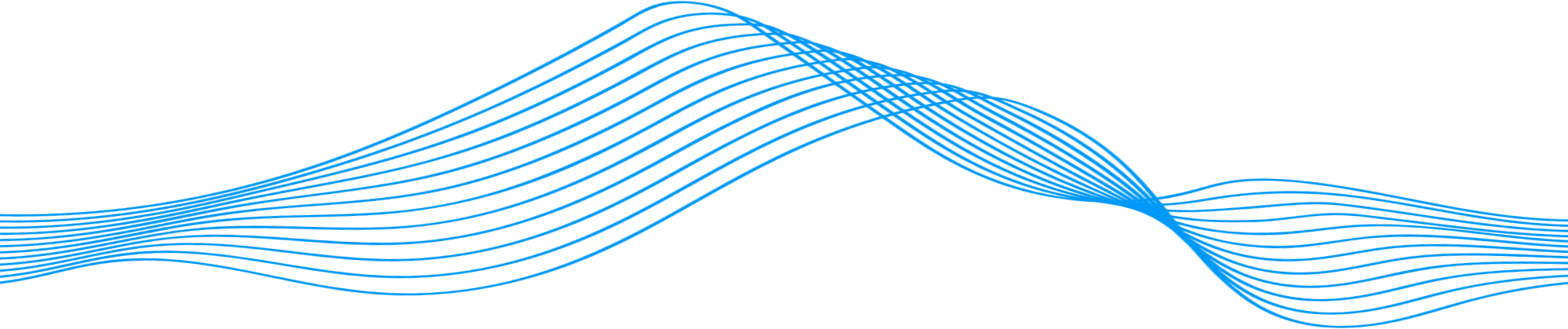Phishing attacks have become a prevalent threat to businesses of all sizes, especially small to mid-sized enterprises. Cybercriminals have perfected the art of disguising malicious emails as legitimate messages, aiming to steal sensitive information, money, or gain unauthorized access to your systems. If you’ve received a suspicious email, it’s crucial to know the right steps to take in response. In this comprehensive guide, we’ll walk you through some things to look out for, as well as steps you can take immediately after receiving a phishing email to safeguard your business from potential threats.
Recognizing a Phishing Email
The first step in handling a phishing email is recognizing it. Phishing emails often come disguised as legitimate messages from trusted sources, but they usually contain certain red flags. Be cautious of:
- Spelling and grammatical errors.
- Generic greetings instead of personalized salutations.
- Suspicious sender email addresses.
- Unusual or unexpected requests for sensitive information.
- Urgent or threatening language to create a sense of urgency.
1. Do Not Panic
Your initial reaction upon receiving a phishing email might be one of panic or fear. However, it’s vital to stay calm and composed. Cybercriminals use fear tactics to lure victims into hasty decisions. Take a deep breath and remind yourself that you’re not alone when it comes to dealing with such threats.
2. Do Not Click on Any Links or Download Attachments
One of the golden rules in dealing with suspicious emails is never to click on any links or download attachments from unknown sources. These actions can lead to malware infections or unintentional data breaches. It’s best to err on the side of caution and avoid interacting with the email content.
3. Don’t Respond or Provide Personal Information
Avoid responding to the email or providing any personal or sensitive information. Cybercriminals often pose as trusted entities to trick you into revealing confidential data, such as login credentials or financial information. Legitimate organizations will never ask for such details via email.
4. Verify the Email’s Legitimacy
Before taking any action, try to verify the legitimacy of the email and the sender’s identity. Check the sender’s email address for any irregularities. Sometimes, attackers use email addresses that closely resemble those of legitimate organizations but have slight variations. Additionally, scrutinize the email content for spelling or grammatical errors, as phishing emails often contain these red flags.
5. Report the Phishing Email
Reporting the phishing email is essential to prevent further attacks and to alert your IT department or managed service provider. Most email platforms have built-in reporting tools that you can use to flag the message as phishing. This helps email providers improve their filters and may prevent similar emails from reaching your inbox in the future. Typically, you can find this option under the “Report” or “Mark as phishing” menu.
6. Change Your Passwords
If you suspect that your email or any other account might be compromised, change your passwords immediately. This applies not only to your email account but also to any other accounts that share the same or similar credentials. Implement strong, unique passwords for each account.
7. Monitor Your Accounts
Keep a close eye on your financial accounts and credit reports for any suspicious activities. Early detection of unauthorized transactions can prevent significant financial losses. Additionally, monitor your email account for any unusual activities, such as sent emails you didn’t authorize.
8. Implement Multi-Factor Authentication (MFA)
Consider enabling multi-factor authentication (MFA) wherever possible. MFA adds an extra layer of security by requiring users to provide two or more authentication factors to access their accounts. Even if cybercriminals obtain your password, they won’t be able to access your account without the additional authentication method.
9. Educate Your Team
Prevention is key to reducing the risk of falling victim to phishing attacks. Educate your team about the dangers of phishing emails and train them to recognize the signs of such attacks. Regular security awareness training can significantly enhance your organization’s overall cybersecurity posture.
10. Implement Advanced Email Security Measures
To safeguard your business against phishing attacks, consider implementing advanced email security measures. These may include:
- Email filtering: Use email filtering solutions that can identify and quarantine suspicious emails before they reach your inbox.
- DMARC (Domain-based Message Authentication, Reporting, and Conformance): Implement DMARC to prevent email spoofing and domain impersonation.
- Email authentication protocols: Enforce the use of authentication protocols like SPF (Sender Policy Framework) and DKIM (DomainKeys Identified Mail) to verify the authenticity of incoming emails.
- Email encryption: Encrypt sensitive emails and data to protect them from being intercepted by cybercriminals.
Moving Forward
Cyber threats are constantly evolving, so your security protocols should evolve with them. Regularly update your cybersecurity policies and procedures to stay ahead of new phishing techniques and other security risks. Conduct regular security assessments and vulnerability scans to identify and address weaknesses in your system. Finally, consider partnering with an experienced managed service provider (MSP) that specializes in cybersecurity. An MSP can provide your SMB with 24/7 monitoring, threat detection, and incident response services. To receive expert guidance on improving your overall security posture, schedule a free assessment with cloudIT today or call (602) 875-5400.
Receiving a phishing email can be a stressful experience, but with the right knowledge and response plan, you can minimize the risks and protect your small to mid-sized business. Recognize the signs of a phishing email, remain calm, and take the necessary steps to verify the sender, report the incident, and secure your accounts. By educating your team and implementing advanced security measures, you can significantly reduce the likelihood of falling victim to phishing attacks. Additionally, considering a managed security service provider can provide you with the expertise and resources needed to defend against evolving cyber threats. Remember, in the world of cybersecurity, being proactive is your best defense.