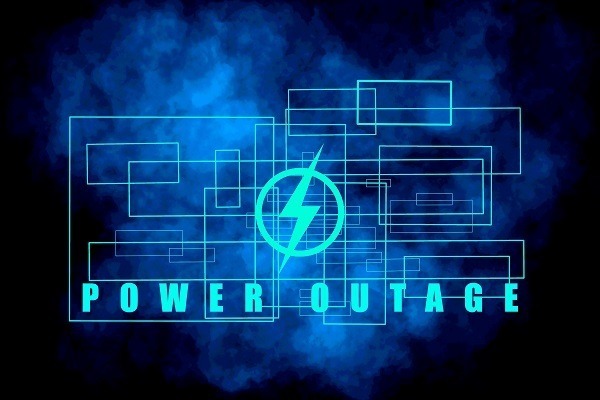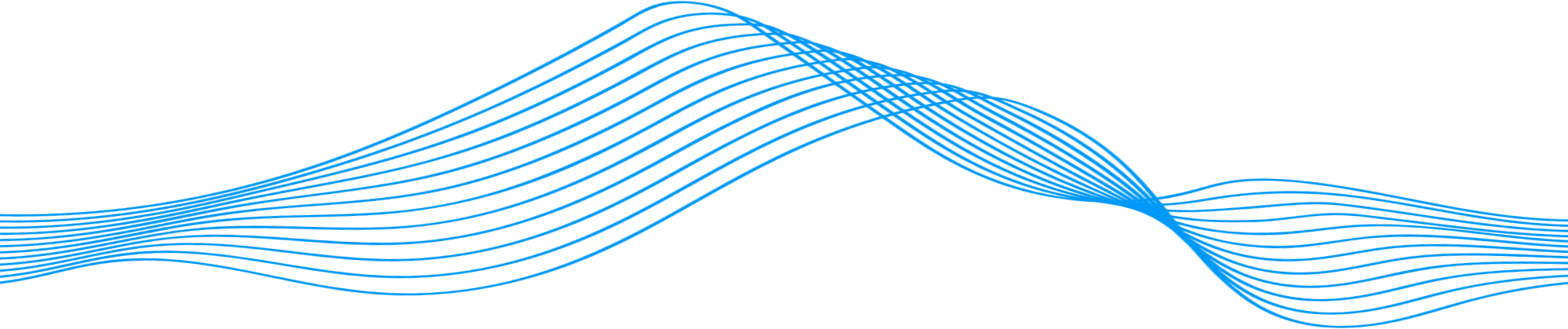Few things can disrupt a network as profoundly as power or internet outages. When the power abruptly cuts off, it’s akin to pulling the plug on your devices while they’re in the middle of processing data—a less-than-graceful shutdown. This can spell trouble for both your computers and network equipment. And when the power is finally restored, the network doesn’t always bounce back to its usual self immediately. Some components may spring to life, while others remain dormant. The internet and network might operate sluggishly as the entire system races to catch up from the sudden power loss. Sometimes, the internet doesn’t work at all. Often, this happens because a network device didn’t boot up in the correct sequence, failed to restart, or got damaged during the power surge that often accompanies an outage (this is precisely why we have those trusty surge protectors). In this guide, we’ll walk you through the essential steps to restore your network’s functionality and ensure minimal downtime.
Step 1: Safety First
Before you begin any network restoration process, ensure the safety of your team and equipment. Power outages can sometimes cause electrical surges when the power returns, which can potentially damage sensitive electronics. Follow these safety precautions:
- Check for any visible damage to power cords, electrical outlets, or network cables. If you spot any issues, don’t attempt to use them.
- Inspect your backup power supply systems (e.g., Uninterruptible Power Supplies or UPS) to ensure they are functioning correctly.
- If you have a generator, ensure it’s in proper working condition and safely connected to your network infrastructure.
Step 2: Power On Your Network Devices Sequentially
Now that you’ve ensured safety, it’s time to bring your network devices back online in the right order. Make sure everything has power and is turned on, each network device should have a power light and “blinking lights” that you can see:
- Modem and Router: Start with your modem and router. Allow these devices a few minutes to boot up fully. They are responsible for connecting your local network to the internet.
- Switches and Hubs: If you use network switches or hubs, power them on next. These devices manage the traffic within your local network.
- Servers and Workstations: Power on your servers and individual workstations. It’s best to start with servers if applicable and then move on to workstations. Servers often require more time to boot up completely.
- Printers and Other Peripherals: Finally, power on any networked printers, scanners, or other peripherals.
Step 3: Test Your Network Connections
Once all your devices are up and running, it’s crucial to verify that your network connections are functioning correctly:
- Internet Connection: Check if your internet connection is stable. Ensure that your modem and router are successfully connected to your Internet Service Provider (ISP).
- Local Network: Test the connectivity of devices within your local network. Verify that workstations can communicate with each other and access shared resources.
- External Connectivity: Test external connections such as email servers, cloud services, and remote desktop access if applicable.
Step 4: Assess for Data Loss
Power outages can sometimes lead to data loss or corruption. Review critical files and databases to ensure they are intact and functioning correctly. If you suspect data loss, contact your IT support team or data recovery experts immediately.
Step 5: Implement Preventative Measures
After everything is back running and the dust has settled, clients often ask “How can we prevent this from happening? Power outages are inevitable, but there are some steps you can to minimize their impact in the future:
- Backup Systems: Invest in robust backup solutions that regularly save your data. Cloud-based backups are an excellent choice as they provide data redundancy and can be accessed from anywhere.
- Surge Protectors and UPS: Use surge protectors to shield your equipment from power surges during outages. Consider Uninterruptible Power Supplies (UPS) to provide temporary power and allow for safe shutdowns during extended outages.
- Generator: Depending on your business’s criticality, consider investing in a generator to provide consistent power during prolonged outages.
- Network Redundancy: Implement network redundancy solutions to ensure continuous connectivity, even if one network path fails.
Dealing with a power outage and restoring your network doesn’t have to be a daunting task. By following these steps and investing in preventative measures, you can minimize downtime and keep your business running smoothly even when the lights go out. Remember, a well-prepared network is a resilient network. If the instructions above did not resolve the issue and you still need assistance restoring your network, don’t hesitate to give cloudIT a call (602) 875-5400. Our technicians are ready to assist you in swiftly getting back online.